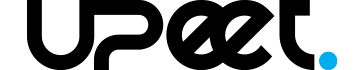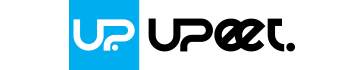Creating a website in 2025 is easier than ever with the right tools and guidance. Follow these simple steps to bring your ideas to life online. Whether you’re starting a blog, launching an e-commerce site, or creating a portfolio, this guide will walk you through everything you need to know.
Step 1: Choose a Domain & Hosting
The first step in building a website is selecting a domain name and a hosting provider. Your domain is your website’s address (like www.yoursite.com), while hosting ensures your site is accessible online.
Top Hosting Providers:
- NameCheap (Highly Recommended): Affordable, user-friendly, and offers one-click WordPress installation. Plus, their 24/7 customer support is top-notch.
- HostGator: Reliable hosting with various plans to suit your needs.
- SiteGround: Known for speed and excellent support.
Pro Tip: Choose a domain name that is short, memorable, and relevant to your brand.
Step 2: Select a Content Management System (CMS)
Your CMS is the backbone of your website, enabling you to manage and publish content effortlessly.
Top CMS Options:
- WordPress (Highly Recommended): Powers 43% of websites worldwide. It’s free, highly customizable, and has a vast community for support.
- WIX: Ideal for beginners, offering drag-and-drop simplicity.
- Shopify: Perfect for e-commerce businesses.
Learn More: If you want to dive deep into WordPress, check out this comprehensive video series: WordPress Complete Guide.
Step 3: Choose a Theme
Your website’s theme determines its design and layout. Choose a theme that’s responsive, fast, and visually appealing.
Recommended Theme Sources:
- WordPress Theme Repository: Free and reliable options for any niche.
- ThemeForest: Premium themes with advanced features.
- Astra Theme (Highly Recommended): Lightweight and highly customizable for any website type.
Pro Tip: Always preview a theme’s demo to ensure it aligns with your vision.
Step 4: Install a Page Builder
Page builders simplify web design by letting you create pages visually without coding.
Top Page Builders:
- Elementor (Highly Recommended): Drag-and-drop interface with a wide range of templates and widgets.
- Divi: Offers powerful design tools and an intuitive interface.
- WordPress Block Editor: Simple and built directly into WordPress.
Pro Tip: Elementor is perfect for beginners and advanced users alike, offering endless customization possibilities.
Step 5: Design Your Website
With your theme and page builder ready, it’s time to design your website. Focus on:
- Responsive Design: Ensure your site looks great on desktops, tablets, and smartphones.
- User Experience (UX): Use clear navigation, clean layouts, and fast-loading pages.
- Engaging Content: Add high-quality images, compelling text, and interactive elements.
Pro Tip: Keep your design simple yet impactful—less is often more.
Step 6: Install Essential Plugins
Plugins add functionality to your website. Here are five must-have plugins:
- Security: Protect your site with WordFence.
- Backup: Use UpdraftPlus to ensure your data is safe.
- Anti-Spam: Keep spam at bay with Anti-Spam Bee.
- SEO: Optimize your site for search engines using Yoast SEO.
- Analytics: Track performance with Google Site Kit.
Pro Tip: Only install plugins you truly need to keep your site fast and secure.
Pro Tips for Website Success
- Keep Everything Updated: Regular updates ensure optimal performance and security.
- Use Quality Hosting: A good host can improve your site’s speed and reliability.
- Test Before Launch: Check for broken links, typos, and responsiveness.
By following these steps, you’ll create a professional, functional, and beautiful website. Ready to start your journey? Dive into WordPress and bring your vision to life! For an in-depth guide, don’t forget to watch the WordPress Complete Guide.